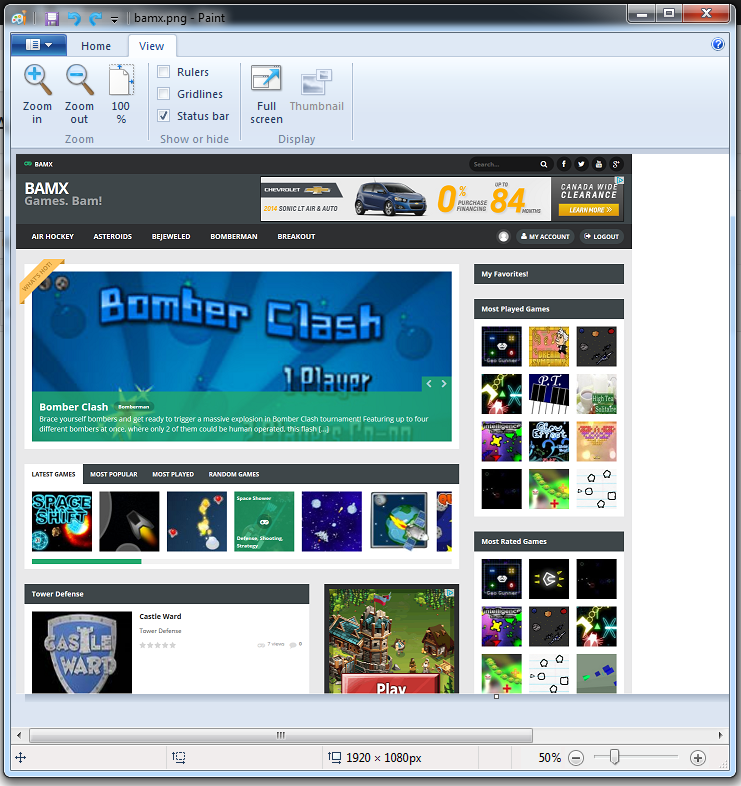Do yourself a favour and give Windows Paint another try! Take a screenshot with the Print Screen key (usually next to Scroll Lock and Pause/Break keys) and then crop, resize and edit your picture all in Windows Paint! You can even save in multiple popular formats like JPEG, GIF, TIFF, PNG and, of course, BMP. Who knew!