After having used WordPress for a number of years, I’ve really started to get into more plugins that help me present and share my content the way I want. I’ve also gone through some themes and picked one I like, including versions for desktop and mobile. Here’s my recommendations for WordPress themes and plugins…
Themes
Twenty Eleven
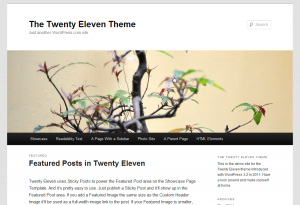 Twenty Eleven is still my WordPress theme of choice. It’s feature-full, clean, elegant, and problem free from my experience.
Twenty Eleven is still my WordPress theme of choice. It’s feature-full, clean, elegant, and problem free from my experience.
Please note it’s not actively updated so you may need to Google around for fixes. For example, I wrote a post on how to fix the featured image that is buggy in the default Twenty Eleven theme.
Carrington Mobile
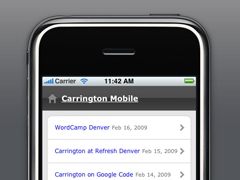 Carrington Mobile is my choice for mobile theme. It’s basic but it gets the job done and its relatively clean and elegant and problem free.
Carrington Mobile is my choice for mobile theme. It’s basic but it gets the job done and its relatively clean and elegant and problem free.
Plugins
Akismet Comment Anti-SPAM
 Akismet does nearly flawless anti-spam protection for WordPress comments. It requires a signup for an API key on Akismet.com but it works so well you will notice I don’t even use Captcha for my comments. I don’t even worry about comment spam. I haven’t for a few years now. It’s that good. Go ahead, do yourself a favour and grab it. It will save your sanity.
Akismet does nearly flawless anti-spam protection for WordPress comments. It requires a signup for an API key on Akismet.com but it works so well you will notice I don’t even use Captcha for my comments. I don’t even worry about comment spam. I haven’t for a few years now. It’s that good. Go ahead, do yourself a favour and grab it. It will save your sanity.
Crayon Syntax Highlighter
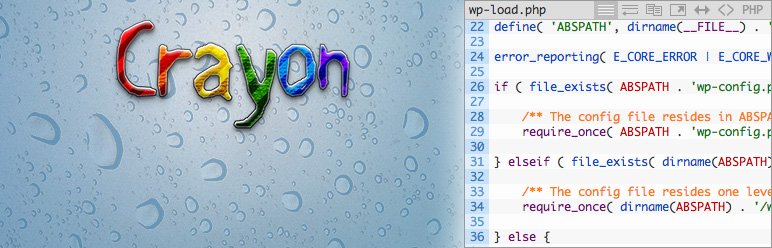 Crayon Syntax Highligher is an excellent little but feature-full plugin for when you want to display text with colour highlighting and pre-structured formatting. For example, programming code, or music lyrics, or guitar chords, or poems, any of a number of other formats Crayon supports out of the box.
Crayon Syntax Highligher is an excellent little but feature-full plugin for when you want to display text with colour highlighting and pre-structured formatting. For example, programming code, or music lyrics, or guitar chords, or poems, any of a number of other formats Crayon supports out of the box.
Here’s an example of some HTML code with Javascript and CSS thrown in for good measure:
<doctype html>
<html>
<head>
<title>Crayon Syntax Highligher is Crazy Great!</title>
<script type="text/javascript">
alert("hello, world");
</script>
<style type="text/css">
body { background-color: red; }
</style>
</head>
<body>
<strong>hello, world</strong>
</body>
</html>
Easy Facebook Share Thumbnail
 Easy Facebook Share Thumbnail allows you to use the Featured Image as the image used when posting to Facebook which finds the image via OpenGraph tags. This allows you to share your posts in an elegant, easy, and automatic way. No fuss, no muss.
Easy Facebook Share Thumbnail allows you to use the Featured Image as the image used when posting to Facebook which finds the image via OpenGraph tags. This allows you to share your posts in an elegant, easy, and automatic way. No fuss, no muss.
When you’re sharing it will look something like this in Facebook with the image automatically populated:
 Google Analytics by Yoast
Google Analytics by Yoast
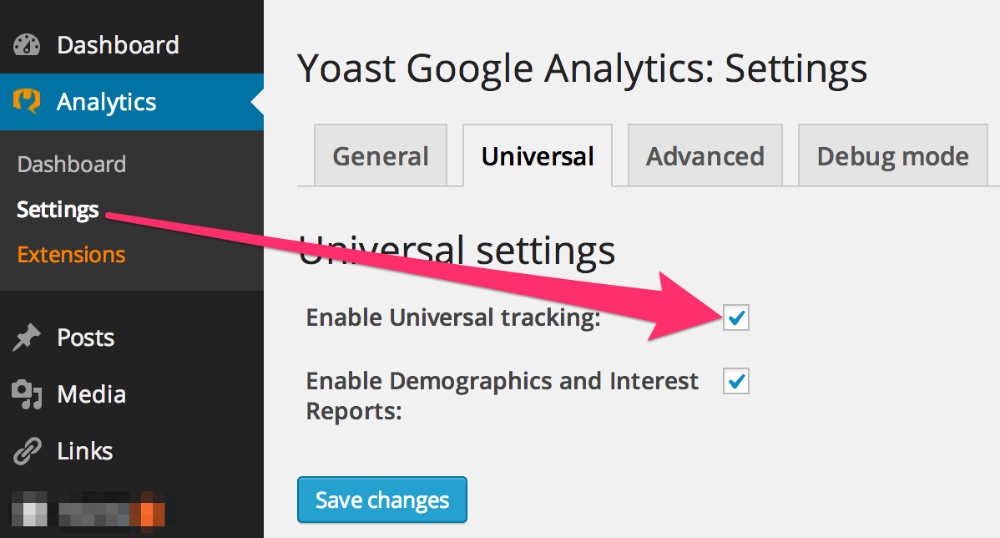 Google Analytics by Yoast provides an easy way to add Google Analytics tracking code without having to mess with WordPress files. It offers more features but that’s about all I use it for.
Google Analytics by Yoast provides an easy way to add Google Analytics tracking code without having to mess with WordPress files. It offers more features but that’s about all I use it for.
Jetpack
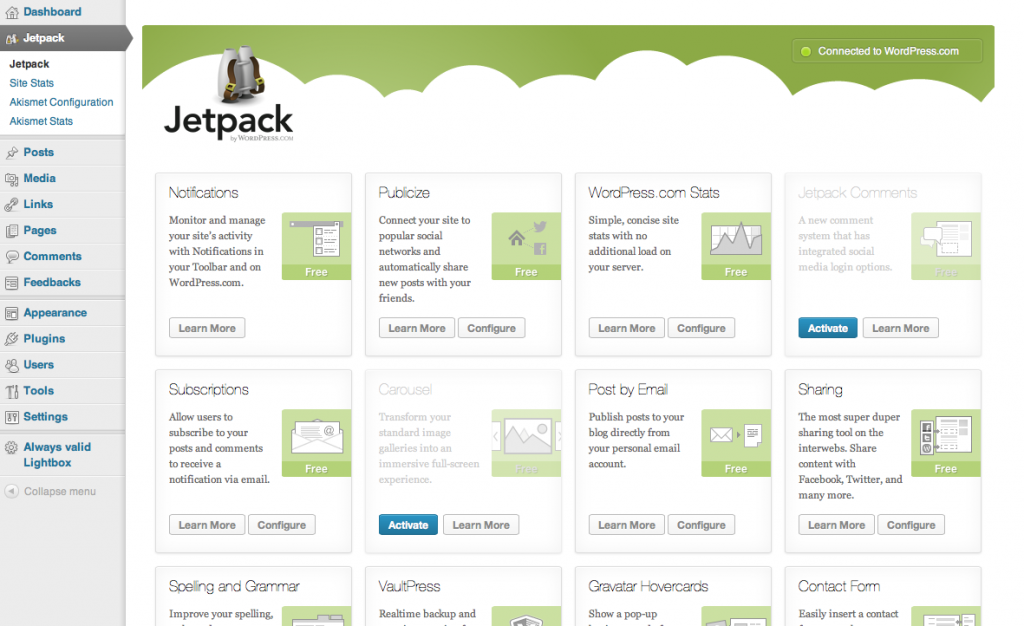 Jetpack provides the nice features that WordPress.com accounts have access to but all in your personal WordPress instance. I use it for in-dashdboard stats and elegant sharing widgets. There’s a tonne more that it does and I really recommend getting this one.
Jetpack provides the nice features that WordPress.com accounts have access to but all in your personal WordPress instance. I use it for in-dashdboard stats and elegant sharing widgets. There’s a tonne more that it does and I really recommend getting this one.
TinyMCE Advanced
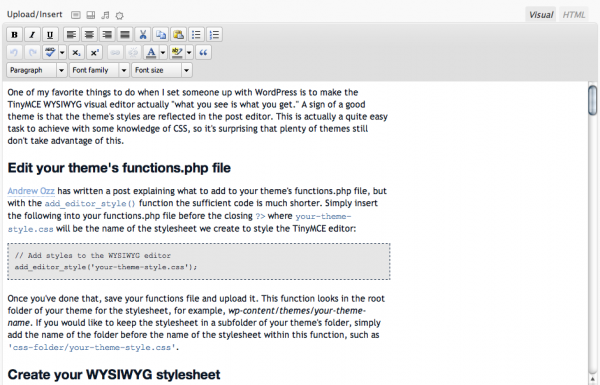 TinyMCE Advanced gives you a whole bucket-load of editor features beyond what the basic WordPress editor allows you to do but most importantly for me are the ability to set Font Family and Font Sizes.
TinyMCE Advanced gives you a whole bucket-load of editor features beyond what the basic WordPress editor allows you to do but most importantly for me are the ability to set Font Family and Font Sizes.
I’ve seen better WYSIWIG editors out there for browsers (they mimic Microsoft Office’s editing toolbar excellently) but they don’t seem to have made their way to WordPress. A shame really. TinyMCE is the next best thing.
WordPress Mobile Edition
 WordPress Mobile Edition enables you to serve your WordPress instance to mobile devices with a cleaner, snappier theme. It does all this automatically and it’s really a fire and forget solution. Paired with Carrington Mobile theme and you’ve got a very clean, elegant mobile WordPress solution.
WordPress Mobile Edition enables you to serve your WordPress instance to mobile devices with a cleaner, snappier theme. It does all this automatically and it’s really a fire and forget solution. Paired with Carrington Mobile theme and you’ve got a very clean, elegant mobile WordPress solution.
